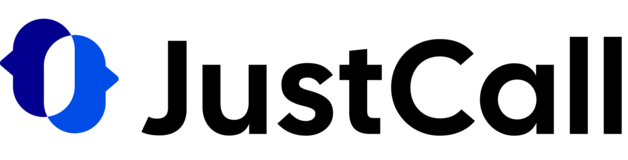
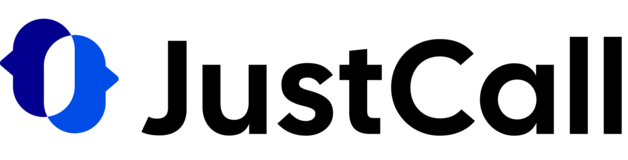

The user is requesting an enhancement related to the JustCall (JC) and HubSpot integration. Specifically, they would like the Click-To-Call (CTC) icon of JustCall to be visible and functional within the HubSpot desktop application. Currently, the CTC icon appears in the browser version of HubSpot, but not in the desktop app. This causes an inconsistency in the user experience and limits functionality for users who prefer or rely on the desktop version of HubSpot.
Use-case:
The user uses the HubSpot desktop application to manage contacts, deals, and daily CRM tasks. As part of their outreach workflow, they rely on the JustCall Click-To-Call icon to quickly initiate calls directly from contact or deal pages. Since the CTC icon is not visible in the desktop app, the user is forced to switch to the browser version, disrupting their workflow and reducing efficiency.
Expectations:
The user expects the JustCall CTC icon to be seamlessly integrated and fully functional in the HubSpot desktop application, just like it is in the browser version. This would enable them to initiate calls with a single click from the HubSpot desktop app, streamlining their workflow without needing to switch platforms.