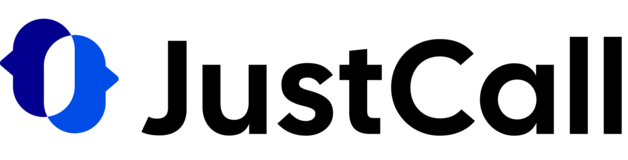
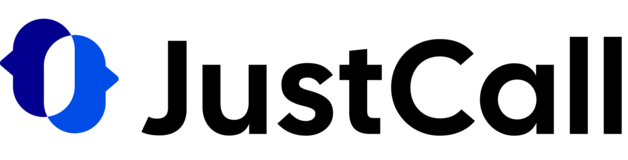
The customer went through the entire notification settings and the mobile app settings for notifications and found that everything is turned on. But there appear to be no notifications being sent for missed calls, text messages, or voicemails to either the mobile app or the desktop app. In typical desktop apps, you usually get some type of notification off to the right side of the app (see Outlook icon picture below) and on Apple mobile apps, there is no red number appearing next to the JustCall app square on the Apple mobile home screen. Where typical mobile apps usually have a small circled red number off the right of the app square (picture below) that shows notifications.
Current Scenario - The JustCall mobile and desktop versions currently do not display the number of notifications directly on the app icon (such as unread call logs, messages, or tasks). Notifications are typically delivered through in-app alerts, push notifications, or emails to keep users informed.
You may find the following JIRAs related to it.
https://saaslabs.atlassian.net/browse/CORE-7506
https://saaslabs.atlassian.net/browse/SMS-3019
Please refer to screenshots of Desktop Notifications (Small Mail Icon for Outlook) - Mailbox on Outlook, but nothing on JustCall.